Step-by-Step Guide:
Accessing and Trading
on Exness MT4
Accessing and Trading
on Exness MT4
What is Exness MT4?
Exness MetaTrader 4, or Exness MT4 online, is a popular trading platform designed for experienced and new traders. This innovative solution from Exness combines advanced technology and ease of use, making it the ideal choice for Forex trading.
PC
Exness MT4 is a PC version of the famous MetaTrader 4 trading platform, adapted and optimized by the Exness broker. It offers traders
a powerful tool for analysis and trading in the Forex and CFD markets.
a powerful tool for analysis and trading in the Forex and CFD markets.
“
MetaTrader 4 for PC offers an automated trading feature that allows you to fully automate the process of trading and analysis in financial markets using trading robots known as Expert Advisors (EAs). This makes it possible not only to use ready-made expert advisors, but also to develop individual scripts and experts using the MetaQuotes Language 4 (MQL4) programming language or import them.
The Exness MT4 PC interface is intuitively navigated, providing easy access to all important features and tools and a customizable view,
including choice of color schemes, window layouts and graphs, allowing users to create an even more comfortable environment.
including choice of color schemes, window layouts and graphs, allowing users to create an even more comfortable environment.
Exness MT4 terminal for PC provides users with a convenient and user-friendly interface, consisting of several key sections:
- Market Watch: Displays current quotes for currency pairs, commodities, indices, and other available instruments.
- Charts: Windows with charts showing the dynamics of price changes of selected instruments. Changing chart types in Exness MT4, choosing from line, bar, or candlestick for a better visual representation of your data.
- Navigator: Access to accounts, indicators, advisors, and scripts. Convenient account management and quick access to tools and strategies.
- Terminal: Extensive control panel for monitoring and managing trade. Tabs: "Trading" (managing current positions and orders), "Account History" (viewing completed transactions), "Journal" (transaction logs), "Messages" and " Experts."Ability to conduct financial transactions such as deposits and withdrawals.
- Toolbars: Quick access to basic trading functions, changing charts, and applying indicators. Customizable toolbars for ease of use.
- Status Bar: Displays the status of the connection to the server, the current time of the broker, and other useful information.
- News Ticker: Market news updates right in the trading terminal, helping you stay up to date with the latest events.
The Exness MT4 software for PC interface is flexible and functional, allowing traders to customize the workspace to suit their trading preferences and strategies. The platform supports many additional features and tools, providing traders with everything they need for effective analysis and trading. Start trading on Exness MT4 by opening orders to buy or sell currencies, stocks or other assets.
Functions
Exness MT4 for PC provides the user with many features including analytical charting tools, real-time charts and automated trading.
- Advanced Analytical Capabilities: Integrated technical indicators for in-depth market analysis. Technical analysis tools including trendlines and Fibonacci.
- Automated Trading: Support for trading robots and Expert Advisors to automate the trading process. Ability to create your own trading strategies and scenarios.
- Extensive Trading Tools: Access to a wide range of assets: more than 200 global instruments. Ability to trade using different time frames.
- Detailed Market Monitoring: Real-time price monitoring. Notifications about important market events and price changes.
“
With 30 integrated technical indicators and 23 analytical tools, the terminal offers an extensive range of analysis tools, including technical analysis. Improve your technical analysis by adding various indicators to your charts in Exness MT4. These tools help you effectively monitor market fluctuations and changes in price trends, and also help in determining
the optimal moments to enter and exit trades.
the optimal moments to enter and exit trades.
Mobile
Exness MT4 offers a powerful set of tools for efficient trading on both desktop and mobile devices, providing flexibility
and access to market opportunities at any time.
and access to market opportunities at any time.
Interface
Exness MT4's mobile interface is designed to provide ease of trading anywhere, while offering
all the core features of the traditional desktop version.
all the core features of the traditional desktop version.
Main sections in the mobile version of Exness mt4:
A simple and intuitive interface, optimized for touch screens, makes it easy to navigate and perform trading operations.
- Settings: Possibility to change the mt4 account type and open a new account.Interface and trading function settings, including language selection and color schemes.
- Trade: Displays the current balance, margin and level of available funds. Management of current positions and orders.
- Quotes: List of available trading instruments with current prices. Ability to add tools to Favorites for quick access.
- Schedule: Graphical representation of price changes for the selected instrument. Tools for technical analysis directly on the chart.
- Trading History: Detailed information about completed trading operations. Filtering data by various parameters to analyze trading activity.
A simple and intuitive interface, optimized for touch screens, makes it easy to navigate and perform trading operations.
Functions
Exness MT4 Features for Mobile Devices:
- Mobile Adaptation: A full-fledged mt4 trading platform adapted for smartphones and tablets. Convenient access to your trading account at any time and from anywhere.
- One Click Trading: Fast opening and closing of transactions. Convenient management of orders and positions.
- Real Charts and Analytics: Access to real price charts at any time. Using indicators and analytical tools for mobile Exness trading.
- Synchronization with Desktop Version: Saving settings and synchronizing data between mobile devices
Both versions of the Exness MT4 platform offer traders a wide range of tools and features to make trading and market analysis easier.
However, the mobile version is especially useful for those who prefer to trade on the go, providing access to all key features
from the convenience of a mobile device.
However, the mobile version is especially useful for those who prefer to trade on the go, providing access to all key features
from the convenience of a mobile device.
How to download and install MT4?
These tips will help you download and get started with Exness MT4 without any problems, ensuring comfortable and productive trading
on various devices. Maximize your trading potential with the MT4 free download, offering a comprehensive suite of tools and features at no cost.
on various devices. Maximize your trading potential with the MT4 free download, offering a comprehensive suite of tools and features at no cost.
PC
The easiest way to install MetaTrader 4 on your computer is to download the installation file directly from the broker's website. Use the provided button to access the official resource and follow the steps as per the instructions. Enhance your trading experience by opting for the Metatrader 4 download PC version, providing you with comprehensive tools and features for sophisticated market analysis.
macOS
To install Exness MT4 on a macOS computer, follow this step-by-step guide:
- Open your web browser and go to the official Exness website using the link below.
- Find the "Platforms" section or tab and select "MetaTrader 4".
- Begin the application download process by following the instructions on the website.
- Once the Exness mt4 download is complete, run the MetaTrader installation file through PlayOnMac, a program that allows you to run Windows applications on macOS.
- PlayOnMac will automatically open the installation file and guide you through the installation process.
- After installation, PlayOnMac will prompt you to create shortcuts for the main components of the platform. Create the necessary shortcuts, after which you can start working with the trading platform mt4 by double-clicking on the corresponding shortcut in the PlayOnMac window.
Windows
Exness Metatrader4 version is available for Windows users and can be easily downloaded and installed by following simple steps.
- Go to the official Exness website and find the “Platforms” section.
- Select Metatrader 4 Version.
- Click the mt4 download free button and save the installation file on your computer.
- Run the installation file and follow the on-screen instructions to complete the installation process.
- After meta4 downloading, launch the program and enter your username and password to log in.
Linux
Traders using Linux can also enjoy trading on metatrader 4 Exness by downloading a dedicated version of the platform for this OS. To download and install Exness MT4 on a PC running Linux operating system, follow these steps:
By following these instructions, you will successfully install and get started with Exness MT4 on your Linux PC, providing you with all the important tools for effective trading.
- Go to the official Exness website.
- Find the Platforms section and select MetaTrader 4.
- To install and run MT4 on Linux, you will need Wine, which allows you to run Windows applications in a Linux environment.
- After installing Wine, find the downloaded MT4 installation file and open it through Wine.
- After installation is complete, launch Exness metatrader 4 via Wine.
- Enter your Exness credentials to access your trading account.
By following these instructions, you will successfully install and get started with Exness MT4 on your Linux PC, providing you with all the important tools for effective trading.
Mobile
With a variety of trading tools, Exness Mobile MT4 app for Android and iOS offers the convenience of trading anywhere, anytime.
Download the application from the official source!
Download the application from the official source!
Follow these simple steps to download Exness metatrader 4 app on your mobile device:
By following these steps, you will be able to take advantage of all the features of Exness Mobile MT4 and start trading the global financial markets using your mobile phone or tablet.
- Go to the official Exness website using the button provided.
- In the menu section, select "Platforms" and then "Metatrader Mobile".
- Depending on your device's operating system, select and click the Google Play or App Store button.
- You will be redirected to the appropriate app store where you can begin the process of downloading the Exness MT4 app.
- Once the installation is complete, click on the “Open” button to activate the application on your mobile device.
By following these steps, you will be able to take advantage of all the features of Exness Mobile MT4 and start trading the global financial markets using your mobile phone or tablet.
System requirements
Check your device meets minimum requirements.
For PC
- Operating system: Windows 7 and higher, macOS - any current version, Linux - based on Debian or Ubuntu.
- Processor: minimum 1 GHz.
- RAM: minimum 512 MB.
- Free disk space: at least 50 MB.
For Mobile Devices
- Operating system: Android 4.0 and higher, iOS - any current version.
- Free space on the device: at least 50 MB.
How to update?
To update Exness MT4 on your PC or mobile device, follow these steps:
By updating Exness MT4 regularly, you ensure that you are using the latest version of the program with improved features and security fixes.
- Typically when you launch MT4, if an update is available, you will see a notification with an update option.
- If an update is available, follow the onscreen instructions to download mt4 Exness and install it.
- You may need to restart MT4 to complete the update process.
By updating Exness MT4 regularly, you ensure that you are using the latest version of the program with improved features and security fixes.
How to login?
Exness login mt4 is quite simple. You can use your username and password on your PC and mobile phone at the same time.
If you have multiple trading accounts, you can switch between them by repeating the login procedure for each account.
If you have multiple trading accounts, you can switch between them by repeating the login procedure for each account.
PC
To login Exness MT4 on your PC, follow these steps:
- Launching Exness MT4 Terminal: Launch Exness MT4 Terminal on your computer. This can be done by clicking on the program icon on the desktopor in the Start menu.
- Access to metatrader 4 Login: In the top menu of the terminal, select the “File” tab located in the upper left corner and select the“Login to trading account” option.
3. Account Login: From the drop-down menu, select the “Login to Trading Account” option.
4. Data entry: In the window that appears, enter your account information: account number (meta4 login), password and server.
5. After entering all the required data, click the “Login” button.
If you are not sure about the choice of server, this information is available in your personal account on the Exness website. Go to the “my accounts” menu, select an account and click on the 3 dots next to it. In the drop-down menu, select “account information” and copy the login metatrader 4 and server.
4. Data entry: In the window that appears, enter your account information: account number (meta4 login), password and server.
5. After entering all the required data, click the “Login” button.
If you are not sure about the choice of server, this information is available in your personal account on the Exness website. Go to the “my accounts” menu, select an account and click on the 3 dots next to it. In the drop-down menu, select “account information” and copy the login metatrader 4 and server.
Mobile
To log into the mobile version of MetaTrader 4, follow these steps:
- Open the Meta Trader 4 Exness application on your mobile device.
- Click on the settings icon (gear), which is usually located in the lower right corner of the screen.
- In the settings menu, select the “new account” option - “login to an existing account”
- Enter the server name - select the desired option in the search
- Enter your Exness account information: account number (mt4 login) and password. This data can be found in your personal account on the Exness website.
- Click "Login" to access your trading account.
- If you have multiple trading accounts, you can switch between them at any time using the top menu in the settings section.
Available account types
Each account type in Exness MT4 has its own unique characteristics and benefits, allowing traders to choose the option
that best suits their trading strategies and experience level.
that best suits their trading strategies and experience level.
Demo account
The Exness MT-4 demo account is designed for new traders and those who wish to test trading strategies without the risk of losing real money.
Users receive virtual funds for trading operations, which allows them to explore the functionality of the platform and practice trading skills.
Users receive virtual funds for trading operations, which allows them to explore the functionality of the platform and practice trading skills.
“
A demo account is ideal for familiarizing yourself with the market and developing trading strategies in a risk-free environment. The account is replenished and unlimited. Get it for free now.
Real Accounts
A live account in Exness MT4 is used to trade on the real financial market using real money. Deposit funds into your Exness MT4 trading account
to start trading on one of the most popular trading platforms.
to start trading on one of the most popular trading platforms.
Standard account
This account is suitable for traders who are ready to start real trading without much experience. Users have access to all the tools and features
of the platform, including a variety of currency pairs, CFDs and other financial products. A special feature of standard accounts
is a low minimum deposit starting from $1!
of the platform, including a variety of currency pairs, CFDs and other financial products. A special feature of standard accounts
is a low minimum deposit starting from $1!
PRO Account
The Exness MT4 PRO account is designed for experienced traders requiring more advanced features and conditions.
This account type offers lower spreads and commissions, as well as access to a wider range of instruments and improved trading conditions.
The PRO account is suitable for traders who want to maximize their trading opportunities.
This account type offers lower spreads and commissions, as well as access to a wider range of instruments and improved trading conditions.
The PRO account is suitable for traders who want to maximize their trading opportunities.
Social trading account
The Exness MT4 Social Trading Account is an innovative solution that allows traders to participate in social trading, a form of investing where users can copy trades and strategies of other experienced traders. Here are the main features of the Exness social trading account on the MT-4 platform:
- Copy Trades of Experienced Traders: Users can select successful traders from a list and copy their trading operations in real time.
- Transparency and Control: Traders can control and adjust the risk level and size of copied trades according to their preferences. The platform provides detailed statistics and transaction history of traders selected for copying.
- Learning Opportunity: Social trading on Exness allows beginners to learn by observing the decisions and strategies of experienced traders. This helps you better understand market trends and develop your own trading skills.
“
The Exness MT4 social trading account offers a unique opportunity for interaction and knowledge sharing
within the trading community, making it attractive to both new and experienced traders.
within the trading community, making it attractive to both new and experienced traders.
How to trade?
Trading using MetaTrader 4 (MT4) is a fun and potentially profitable process, thanks to the presence of automated trading robots, advisors and automated trading features. Use the full potential of the platform when working with charts: open instrument charts, changing chart types, changing the timeframe, adding indicators. There are various trading instruments available in the MT4 terminal, each of which has its own unique features and popularity among traders.
Forex
Forex is a global foreign exchange market where traders buy and sell currency pairs. It is one of the largest and most active markets in the world, offering 24-hour trading from Monday to Friday. Forex trading requires an understanding of the macroeconomic factors that influence exchange rates, as well as technical analysis skills.
Commodities
Commodities are physical market goods such as gold, oil, silver and agricultural products. Trading commodities in MT4 allows traders to speculate on changes in the prices of those commodities in global markets. This is a great way to diversify your portfolio and hedge risks.
Stocks
Stocks are securities that represent an ownership interest in a company. Stock trading on MT4 gives traders the opportunity to invest in the world's largest companies. This type of trading is suitable for those who want to invest in specific companies and monitor their financial condition.
Indices
Indices are measures of the performance of certain sectors of the financial market. By trading indices on MT4, investors can speculate on overall market movements without having to pick individual stocks. This is convenient for those who want to invest in the general direction of the economy or individual industries.
Cryptocurrency
Cryptocurrencies have become popular in recent years due to their potential for high returns. Cryptocurrency trading involves speculating on the price of digital currencies such as Bitcoin, Ethereum and many others. This market segment is characterized by high volatility, which makes it attractive to active traders.
Advantages and Disadvantages
We have covered the features of MT4 Exness in detail. Let's summarize and highlight the main pros and cons.
- Wide range of instruments: Exness MT4 offers access to a variety of trading instruments including forex, cryptocurrencies, stocks, indices and commodities.
- Flexible Technical Analysis: The Exness platform includes more than 30 built-in technical indicators and graphical objects for detailed market analysis.
- Automated trading: Support for trading robots and Expert Advisors to automate trading strategies.
- User Interface: Intuitive interface suitable for both newbies and experienced traders.
- Mobile Trading: The Exness MT4 app is available for iOS and Android smartphones, allowing you to trade on the go.
- Integration and customization: Ability to use custom indicators and scripts.
- Reliability and security: The Exness platform provides high stability and protection of trading data.
- Limited Features on Demo Accounts: The demo version may not offer the full range of tools available on live accounts.
- Potential Fees: Some trading terms may include fees, which require careful consideration before trading.
FAQ
Is Exness MT4 trusted?
Exness is recognized as a reliable and secure meta4 trading platform. It is licensed by international regulators, ensuring the protection and financial security of traders. Verify Your Details on Exness MT4 to ensure the security and transparency of your online trading transactions.
What is Exness MT4 used for?
Exness MT4 is used to trade a variety of financial instruments including currencies, cryptocurrencies, stocks and commodities. It provides advanced tools for technical analysis and automated trading. Begin your journey in advanced trading by completing the Metatrader 4 download for PC, ensuring full access to a suite of powerful analytical tools and features.
How does Exness MT4 differ from MT5?
Exness MT4 differs from MT5 in a simpler and more intuitive interface, as well as support for old trading robots and advisors. MT5 offers advanced features such as more chart time frames and additional analysis tools.
Is it possible to utilize custom indicators and scripts with Exness MT4?
Yes, Exness MT4 can use custom indicators and scripts, allowing traders to create customized trading strategies and analytical tools.
How to delete Exness MT4?
To remove Exness MT4 from your device, you need to go to the control panel of your computer, select the "Programs" section, then "Uninstall
a program" and find MT4 in the list of installed programs. After this, you should select "Delete" and follow the instructions on the screen.
a program" and find MT4 in the list of installed programs. After this, you should select "Delete" and follow the instructions on the screen.